Hey People, In this article, I will be sharing with you a detailed guide on how to delete Snapchat story on Snapchat. All the details and steps are explained on how to delete Snapchat story.
So, let’s start.
Basic Details –
Snapchat is a social networking app, that works around the world and helps to capture and share images and videos all over. You can capture all the previous movements and share those with your loved ones. With each passing day, Snapchat is getting a lot of popularity. Snapchat has the feature through which it only allows anything whether it is a snap or chats to be there for only 24 hours and after that, you can’t able to see one of those.
Snapchat has the option of sharing snaps and stories with your loved ones. So, if you have sent story to any friend by mistake then this guide will be helpful. So, read our article on how to delete Snapchat story.
After all this knowledge, let’s come straight to the point that by any chance suddenly you have posted a story that is quite embarrassing for you or it’s by mistake and doesn’t want any other people to see it. Then at that time, you just need to learn how to delete Snapchat story. So, that it will not become one of the most embarrassing days of your life.
Must check out our article on – What Does Pending Mean On Snapchat? Explained In Detail.
If you are looking for the solution and don’t want to be embarrassed then follow these easy steps on how to delete Snapchat story.
How To Delete Snapchat Story –
Here are the steps on how to delete Snapchat story.
You can use these steps on both iOS and Android smartphones.
- Open Snapchat on your smart phone ( Android or iOS, for both the steps works )
- Login is you are not already loged in.
- Now, find the my profile icon and tap on it to open my profile page.
- As you have opned your my profile page you need to find our my story tab.
- Now click on the my story tab.
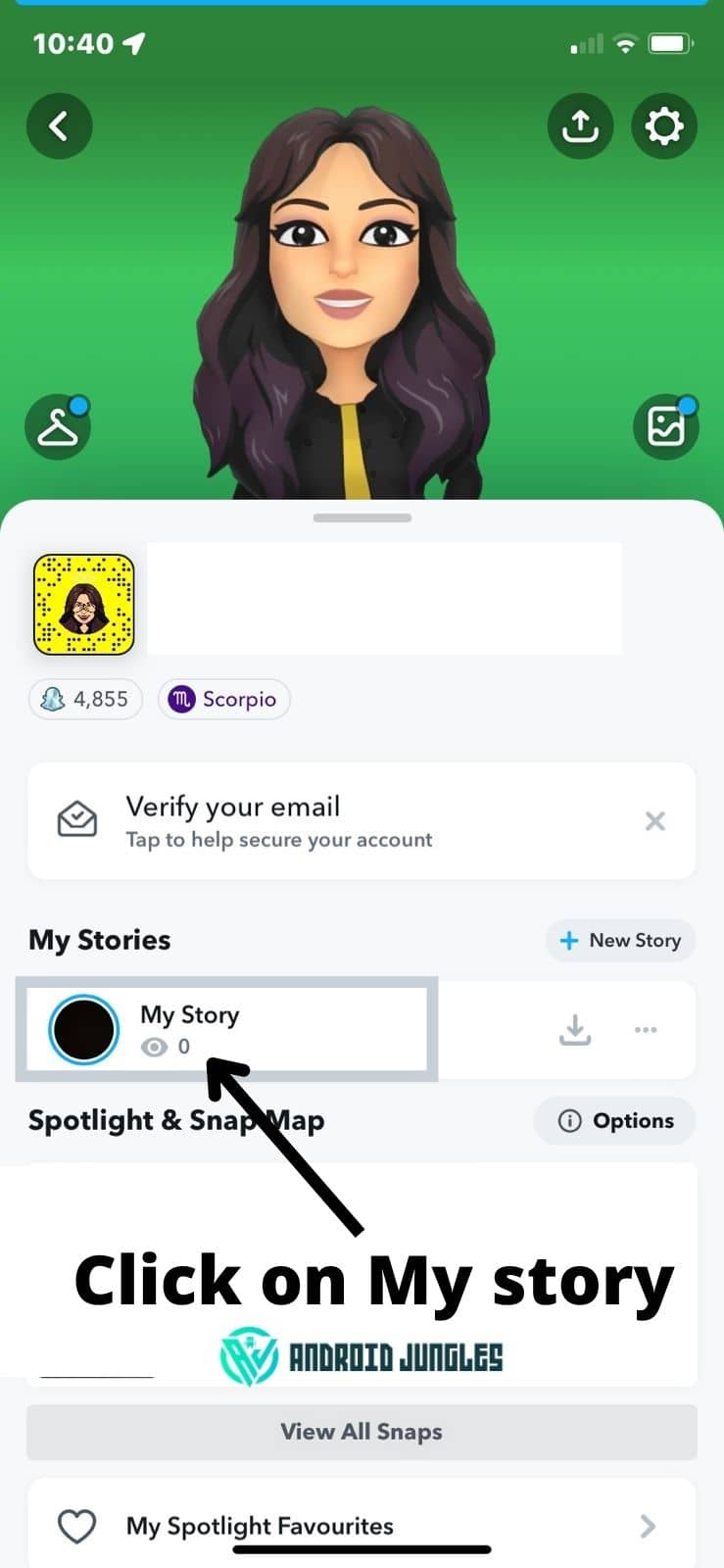
- As you have clicked on your my story tab, you will be able to see your story.
- As next step, you just need to swipe up.
- Now at the bottom you can see the “trash” icon.
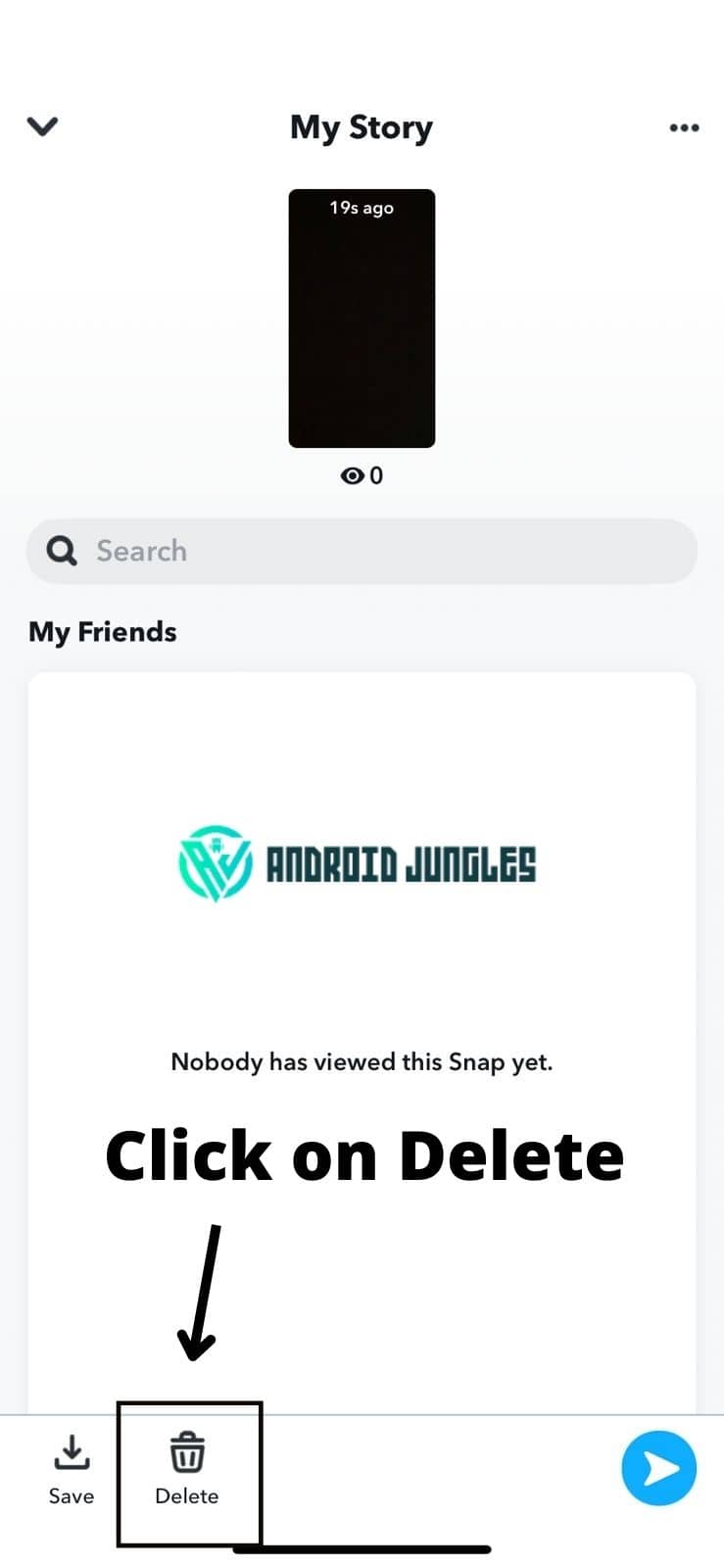
- Just click on the trash icon and you are good to go.
So, this way you can delete your Snapchat story.
These are the steps on how to delete Snapchat story. Now, let me share some more tips on Snapchat which may help you to use Snapchat securely and easily.
In the next section, I will be sharing with you how you can save your Snaps or stories to your phone.
Check out – How To Recover Snapchat Pictures. Explained In Easy Steps.
Just follow the steps –
- Drag to the Snapchat app and open it, now click on the camera option, followed by the profile icon.
- To save any story according to your preferences. You must click on the three dots in the story to open your memories where you can select the Save Story option.
- You can save the story by tapping on the same. If you want, you can also enable auto-saving of snaps to memories.
- When you tap on Save Story, a pop-up will appear asking if you want to continue or cancel. To save the story, click Yes.
So, with these steps, you can save your Snaps on your smartphones.
Now, as we have already explained the steps on how to delete Snapchat story, I will be sharing some tips which you can use to securely operate your Snapchat.
Also read – How To Change Snapchat Email? Explained In Easy Steps.
Tips for safely using snapchat –
- Before allowing your child to use Snapchat, make sure he or she is at least 13 years old. Even so, there’s still plenty of adult content on Snapchat. Limit who your child can contact on Snapchat with this steps – Click Settings, then Who Can Contact Me, and then My Friends.
- Restriction on who can see your child’s story – Click Settings, Who Can See My Story, Customs, and block, anyone you don’t want to see your child’s story.
- Disable location services – Navigate to Settings – Who Can – View My Location and enable Ghost Mode
- Snap Map Switch – Snap Maps allow users to see each other on a map and then interact with their Snaps. This means that your child may come into contact with a stranger in the neighborhood.
Now, let me share my final thoughts.
Final verdict –
Snapchat is the most used social sharing app nowadays. There are plenty of features available on Snapchat that you can use and enhance your experience on Snapchat. But sometimes you need some tips that can be helpful to delete your Snaps and stories.
So, I hope this article will help you. If you have any questions ask us in the comments.
Happy Androiding…
The post How To Delete Snapchat Story On Snapchat. Explained In Easy Steps. appeared first on Android Jungles.
